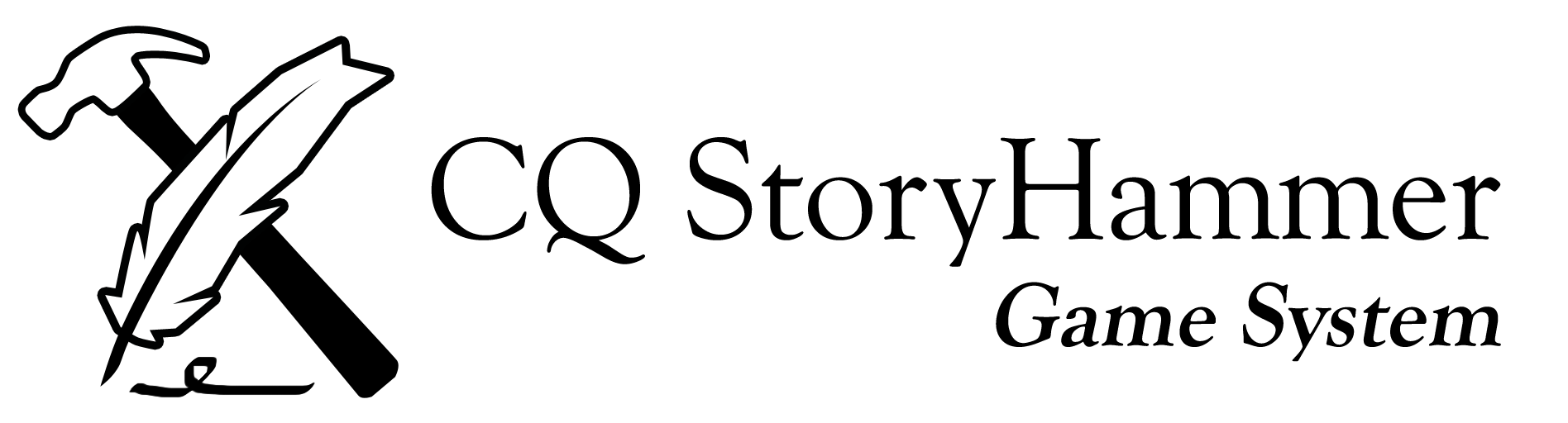Crafting can be done a myriad of ways. It can be as simple as jotting down some notes on paper or as complicated as drafting a book of fictional nations and societies, complete with complex histories, biographies, and geographies.
The CQ StoryHammer crafting methodology lies somewhere in the middle. The process is designed so you can flesh out each setting to a level of detail that meets your needs.
The first step for crafting is to plan. The goal of planning is to identify “plot puzzles” and build out the idea before crafting. Another way to put this: the goal of planning is to research to the point where the story, setting, or other content becomes clear. Or simply put, the goal of planning is to reach clarity: clearly understanding the idea.
The CQ StoryHammer crafting methodology roughly follows the same process regardless of the type of content being created: 1. Define, 2. Ideate, 3. Explore.
- Define: Write out the objectives of the content.
- Ideate: Write out questions and answers to glean information about the content’s objectives (jot down potential content crafting needs on the side).
- Expand: Dig deeper in some idea threads to explore their possibilities.
You can drill down from steps 1 to 3 or back up from steps 3 to 1 as necessary while planning. Once the definition of the content has been clearly defined, once you have clarity, you should be ready to craft the content.
Planning Your Setting
Planning your setting with the CQ StoryHammer crafting methodology requires three different areas to jot down information. This can be done with paper and writing utensil or digitally – either way works fine as long as you allow yourself three separate areas for containing information. The areas should be titled: Plot Puzzles, Concepts, and Elements.
Cryptiquest has provided two tools to help with these three areas: the Crafting Table and the Utility Drawer.
- Crafting Table: worksheet that can carry out various planning functions.
- Utility Drawer: worksheet with a layout to quickly jot down notes about potential content to plan.
Using the Crafting Table for Plot Puzzles
There are two major sections for the Crafting Table. At the top of the page you write the table type (in this case, it is titled “Plot Puzzle”), the Story Name (a temporary “code name” is fine), and the name of the Storycrafter (your name).
In the table, there are four columns with dotted lines serving as borders. Using your writing utensil, draw a solid line over the vertical, dotted lines for each column, making four distinct columns. The first column has the title of “ID.” You need to write the titles for the other three columns as: PUZZLE | SOLVED | NICKNAME.
Now that the page is ready, you will list out each puzzle for the setting you are working on and as you ideate and expand, you will track the progress towards clarity. Essentially, each puzzle you list is a question or deliverable about the setting that needs to be answered in order to reach clarity.
Steps for each puzzle
- Write the ID number in the ID column. The first one will start with 1 and increment numerically as you create more puzzles.
- Write the puzzle in the form of a question or statement in the PUZZLE column, keeping one statement or question per ID number. Keep the puzzle in the PUZZLE column. If you run out of space in the PUZZLE column, continue writing on line below. Keep doing this as you need to in order to finish writing the puzzle.
- Draw a horizontal, solid line over the dots under the final row taken up by the puzzle.
- In the NICKNAME column, write a one-to-three word nickname for this puzzle.
- You will eventually come to clarity in the puzzle after ideating and expanding. Once that happens, the puzzle is solved which can be documented by writing an X in the SOLVED column.
Using the Crafting Table for Concepts
Like above, there are two major sections for the Crafting Table. At the top of the page you write the table type (in this case, it is titled “Concept”), the Story Name (a temporary “code name” is fine), and the name of the Storycrafter (your name).
In the table, there are four columns with dotted lines serving as borders. Using your writing utensil, draw a solid line over the vertical, dotted lines for each column, making four distinct columns. The first column has the title of “ID.” You need to write the titles for the other three columns as: CONCEPT | RATING | NOTES.
Now that the page is ready, you will start writing questions and answers for the puzzles you are working on, marking false leads or dead ends and noting reminders or reasons. Essentially, each concept answers questions to uncover the path toward clarity.
Steps for each concept
- Write the ID number in the ID column. The first one will start with 1 and increment numerically as you create more mysteries.
- Write one concept in the form of a question or statement in the CONCEPT column, keeping one statement or question per ID number. Keep the concept in the CONCEPT column – if you run out of space in the CONCEPT column, continue writing on line below. Keep doing this as you need to in order to finish writing the concept.
- Draw a horizontal, solid line over the dots under the final row taken up by the concept.
- If you determine at some point that the concept is a false lead or dead end then mark it with an X in the RATING column (do not cross out the line as these ideas might be useful in the future).
- Write any quick notes about the concept in the NOTES column. Typically these kinds of notes are things like reasons it was X’d in the rating or reasons why it pushes toward clarity.
Using the Utility Drawer
There are two major sections for the Crafting Table. At the top of the page, write the support type (Drawer 1), the Story Name (a temporary “code name” is fine), and the name of the Storycrafter (your name).
The table is split up into several individual compartments. Any time you discover new content that needs to be fleshed out, you will document the content in a new compartment and add details to it as you ideate and expand. Essentially, each item you mark here is a potential new content type that needs to be researched.
Steps for each element
- Write the element name over the word “NAME” in a new compartment.
- Write the element type (setting/plot/character/antagonist/etc.) for the element in gray line.
- Write the purpose(s) for the element on the line(s) below. Each line should contain only one purpose though an element might only have one purpose. (Example purposes: “guards fortress”, “lair of antagonist”, “clue leading to antagonist’s lair” etc.).
- Add to the purpose lines or change names or update the compartments as needed while crafting your content.
Crafting Your Setting
To craft a setting you will need a writing utensil, a SettingSmithy worksheet, and clarity about your setting. You may also want some scrap paper to doodle some test maps before you draw the real one on the sheet.
The SettingSmithy Sheet
Setting Identification
The top line of the SettingSmithy worksheet is for identifying the setting. There is a field for listing the name of the setting, the parent (if any), and the smithy. The name of the setting needs to be unique within the story. In other words, no two settings should be named the same within the same story (consider using name-01, or name-south if you want to reuse the same term). The parent of the setting is either one or more settings in which the setting is located. For instance, if the setting was “The Baker’s Kitchen”, it’s parent might be the “Baker’s home” or it might be extended to include the most expansive location in the story: “Baker’s home < Maltore Residential District < Maltore Village < Ompevania” with the realm of Ompevania being the largest setting created for the story. The smithy is the person filling out the form.
Description
The description is intended to be read aloud to the players. While the Narrator may forgo reading the description aloud, it is highly recommended to include a description as they can become very handy for a narrator in a pinch.
Writing out the description should be done with an objective tone that describes the contents of the room, independent of scene conditions. This description should not explain or give any clues for the scene itself – just an objective description of the setting. An example of a poor description would be something like: “The first thing you notice as you enter the baker’s kitchen is the heightened aroma of bread. The second thing you notice is blood splattered along the tiled backspalsh and cupboards.” This makes for a poor setting description because it’s not scene-independent. Specifically, the smell and blood might not be there when the characters return to the same location in the future. A better setting description could be: “The baker’s kitchen is large with dual ovens and a butcherblock topped island in the middle. Cupboards with underlighting line the ceiling with a small glass tiled backsplash leading down to marble counter tops.” A setting like that is now fresh for use in a baking scene, murder scene, or any other kind of scene.
Traits
Traits are optional though it is highly recommended that the smithy lists out traits for any scene being designed for conflict – especially combative conflict as the traits may be used to help Narrators determine difficulty adjustments and challenge criteria.
Map
The map area is optional though it’s recommended that it either lays out the child settings or plots out zones if the setting is intended to host combat conflict.
If this setting is a parent of other settings, try to configure where each setting is and it’s access to/from other child settings. For instance, a Map for the Maltore Village might have the following child locations: “South Entrance”, “West Entrance”, “Market District”, “Residential District”, “Priory District”, “Fabric District”, and “Tower Hill”.
If this setting is not a parent of any other settings and has conflict – especially combat conflict – then use this section to map out the various zones within the setting. Zones need not be separated by walls or fences, in fact it is encouraged that large fields or other open spaces are broken down into a grid of zones in order to better track attack and movement ranges.
Dimensions | Instructions | Notes
This optional area is where you would write specific instructions, dimensions, or notes for the Narrator that pertain to this setting. Instructions may be something about challenge rules, difficulty adjustments that aren’t quite definable by traits, scene conditions that might change which traits are activated, etc. Dimensions are facts and descriptors that might explain exactly spacious a setting and its components are. Any secret information should be titled as such; this might include knowledge about hidden passages or interactive points within the scene that players have yet to discover.